Why it's time to rescan your TV antenna
With more and more people cutting the cord and looking for cheaper ways to watch TV, antennas have made a comeback. Consumer Reports explains why a little antenna upkeep will keep you from losing your favorite channels.
It's called rescanning. It’s easy maintenance done with your remote control. Rescanning is simply having your TV tuner do an update to see whether there are more channels that are available.

It’s something you should do about once a month. Why? If it was a cloudy or rainy day when you did your original scan, you may not be getting all the channels available to you. And some stations are adding subchannels, which could include a mix of classic TV shows, weather, and foreign-language programming.
So how exactly do you rescan? Every TV has its own way. You should look for something called “Channel Scan” or “Channel Tuning in the main menu, perhaps under TV Settings.
If you can’t find it anywhere, try hitting the source or input button on your remote, then select “Antenna.” You’ll most likely have the option of auto or manual scan; Consumer Reports suggests auto scan. That will automatically look for all the channels that are available in your area.

Although rescanning has always been a good idea, it’s even more important now. A couple of years ago the Federal Communications Commission held a spectrum auction, freeing up some of the broadcast TV frequencies to make room for high-speed wireless services. As a result, about 1,000 TV stations had to move their frequencies. And that transition won’t be complete until next summer, so make sure you rescan every once in a while.
None of the channel numbers will change, just the frequencies the signals are sent over.
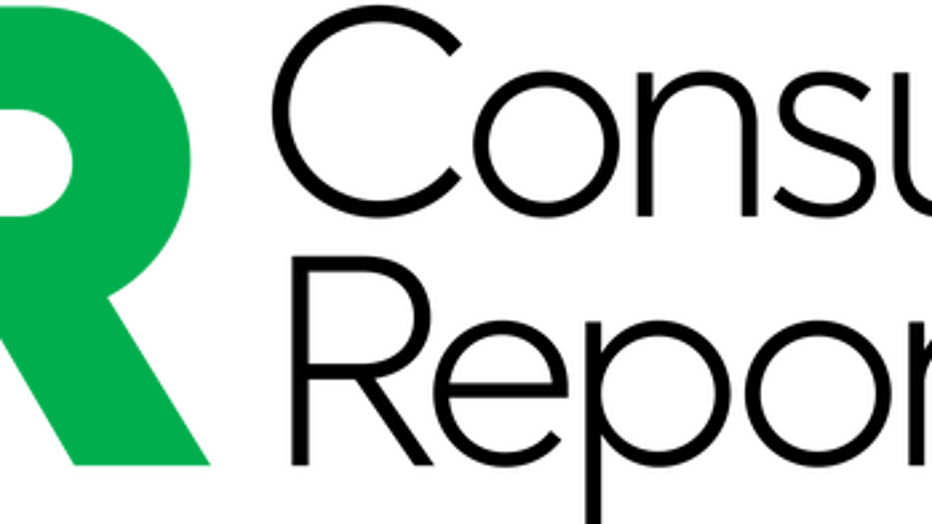
All Consumer Reports material Copyright 2019 Consumer Reports, Inc. ALL RIGHTS RESERVED. Consumer Reports is a not-for-profit organization which accepts no advertising. It has no commercial relationship with any advertiser or sponsor on this site. For more information visit consumerreports.org.

