Update these TikTok privacy settings now
It’s one of the hottest apps on millions of phones. TikTok’s videos are seen around the world, and users can’t seem to get enough of them.
But what personal information are you sharing with TikTok when you use it, and how can you protect yourself online?
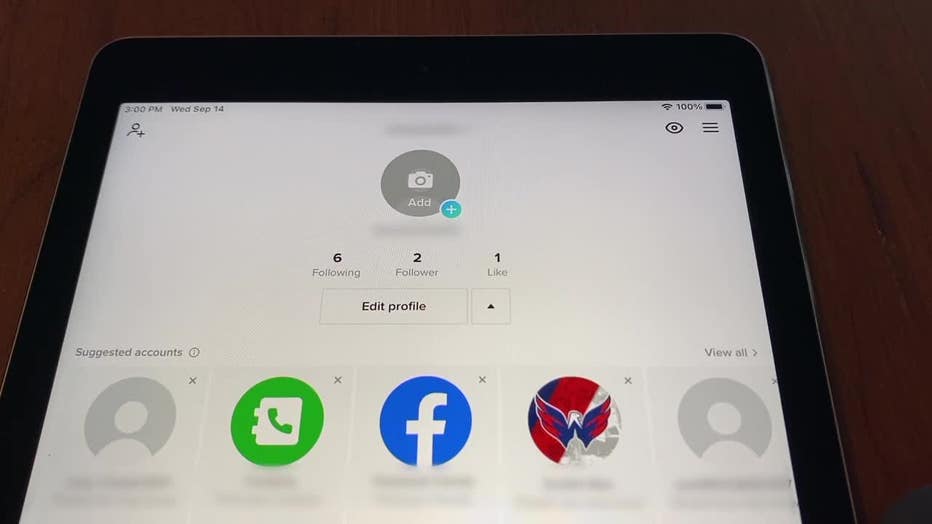
Consumer Reports reveals the TikTok privacy settings you should adjust right now.
Whether you’re new to TikTok or you’ve been watching its videos for years, Consumer Reports says it might be time to think about adjusting the app’s default privacy settings.
Start with who can see your profile.
Setting your whole TikTok account to private is a great way to get a little bit more control over who can see the stuff on your profile.
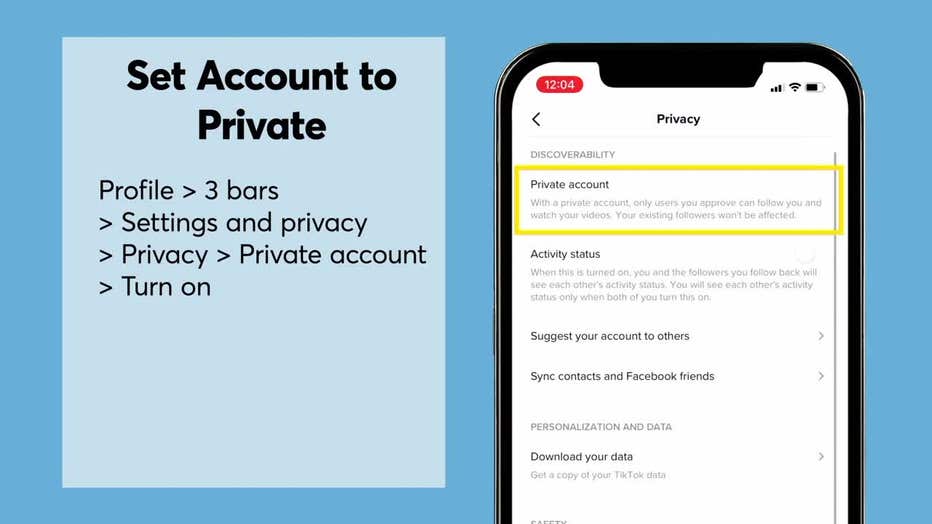
While TikTok is a social media company, it makes its money through advertising, just like Twitter, Facebook, and Instagram.
Something that’s really valuable for tech companies is building a huge network of everyone that you know—your friends, your family, your co-workers.
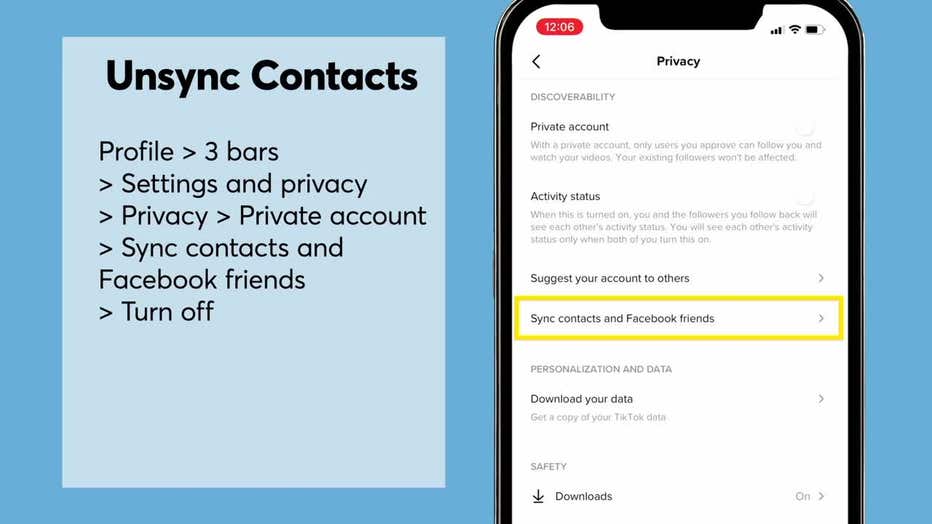
They present it as a way for you to find your acquaintances, which can be great, but it also gives them a lot of information about you. And you might not want to do that.
To make sure TikTok doesn’t have access to your contacts or Facebook friends, toggle those settings off.
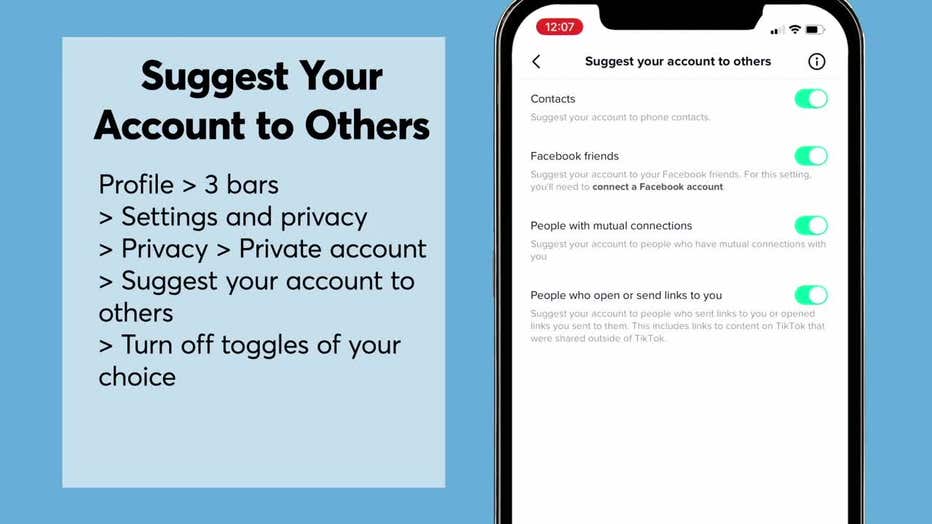
And just above that setting, you can tell TikTok not to suggest your account to your contacts, Facebook friends, and others—that is, if you’re not interested in having followers on the platform.
TikTok and other companies use more than just information about your friends and family for their targeted ad campaigns.
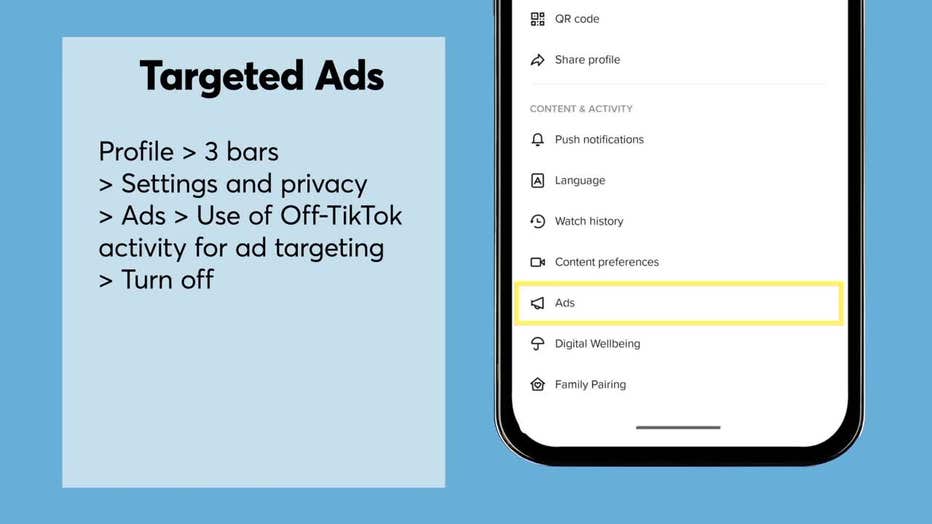
You might not realize it, but TikTok has code spread all over the internet on websites and apps to collect data about things you do when you’re not on the app.
There’s nothing you can do to stop that entirely, but you can use a setting to control whether TikTok can use that data for targeted ads. And that’s a good idea to protect your privacy.
And to protect yourself from hackers—not only on TikTok but on other apps as well—CR says one of the most important things you can do is set up multifactor authentication.
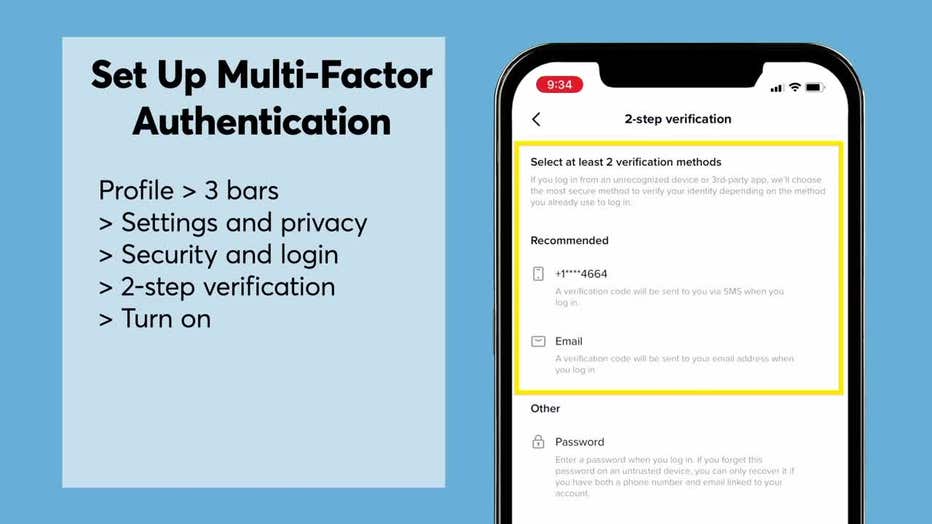
That’s when you’re sent a code through a text or an email when using an app.
So you need not only your password but also access to your phone or your email account to get in.
It’s that extra layer of security that does a lot to keep the bad guys out.
Consumer Reports says, although these settings will help, you can never expect total privacy when using social media.

All Consumer Reports material Copyright 2022 Consumer Reports, Inc. ALL RIGHTS RESERVED. Consumer Reports is a not-for-profit organization which accepts no advertising. It has no commercial relationship with any advertiser or sponsor on this site. Fo

