Wipe data from car before selling
MILWAUKEE - You’ve probably heard it before: Newer cars are like computers on wheels.
That means when you’re trading in or selling your car, you need to take similar steps as you would when getting rid of a computer.
Otherwise, your private data could end up in someone else’s driveway.
Consumer Reports has some easy ways to wipe your car clean, so it doesn’t sell you out.
It’s important to clean up your old car before selling or trading it in.

You should check the trunk, glove box, and under the seats for any valuables, loose change, and paperwork.
And before handing over the keys to a new owner, you’ll also want to clean your car’s internal computer.
Your car is kind of like a phone. It logs data about what features you access and addresses you’ve been to, and even things like WiFi hot spots where you like to log in.
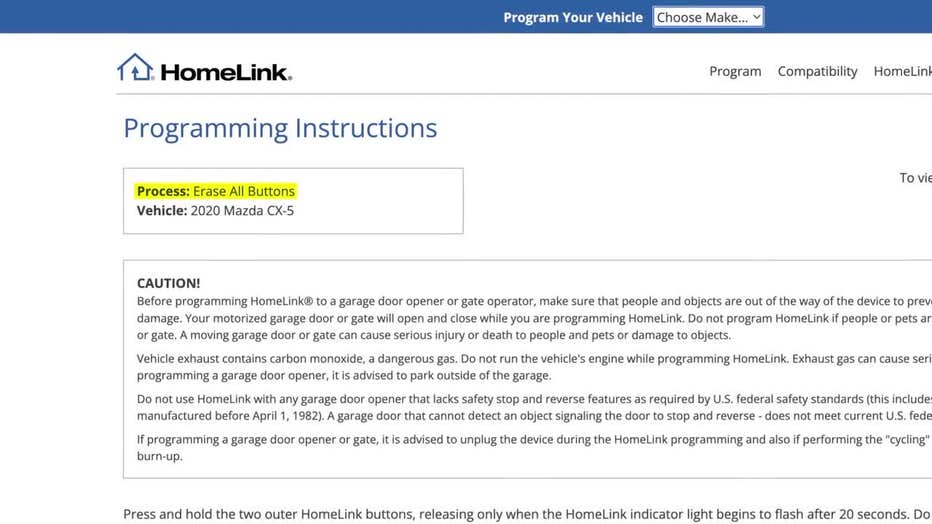
With all these different connected features, you need to remember to log out of them before you sell the car.
Before saying goodbye to your car, make sure that you delete Bluetooth connections and that there are no contacts saved on the car.
Then you can do the same thing with your phone, and make sure you delete the pairing of the phone with the car.
And don’t forget the hardware: Remember to take your automatic garage door opener so the new driver can’t get into your garage if they find your home address stored in the navigation system or on stray paperwork.
And if you use a built-in system like HomeLink for your garage door, make sure to reset that as well.
There are also telematics systems that connect you directly to automakers and service providers.

You can usually find an SOS or call button on the rearview mirror or something on the interior top near the mirror, and those connect you to a live operator.
Press this button and you’ll get help removing the vehicle or yourself from the telematics account.
And if you’ve installed apps on your phone that let you connect to your car, make sure to log out those accounts. Too.
Depending on the automaker, those apps could store driver data, navigation destinations, and driving history.
Many newer cars have an option to return the onboard computer to factory settings, which will wipe out all personal settings. You should check the manual or call the dealer.

All Consumer Reports material Copyright 2022 Consumer Reports, Inc. ALL RIGHTS RESERVED. Consumer Reports is a not-for-profit organization which accepts no advertising. It has no commercial relationship with any advertiser or sponsor on this site. Fo

